Dear Parents/Students,
As you are aware, the COVID-19 restrictions are going on for the safety of all of us. The school management has decided to start online classes for our students so that their learning process is not adversely affected. Kindly go through all the points below before joining the lectures.
In this context the following are the requirements for joining the online classes.
Hardware required for online classes.
A Smartphone or a laptop with internet connection.
Headphones with mic compulsory.
Desktop users must have a web camera, mic and speakers with internet connection.
Software / Portal required for online class
Kindly download the Xschoolapp and Google Meet App from the play store in your mobile devices
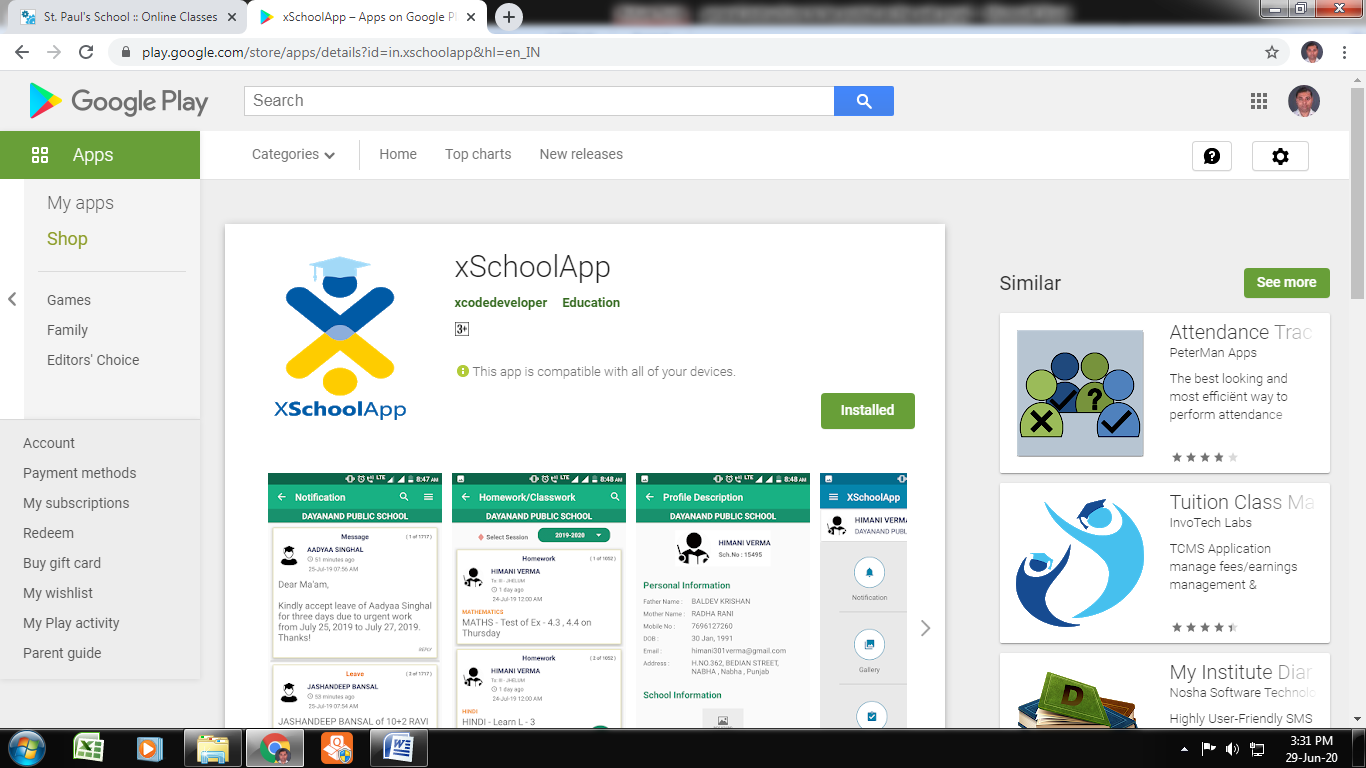
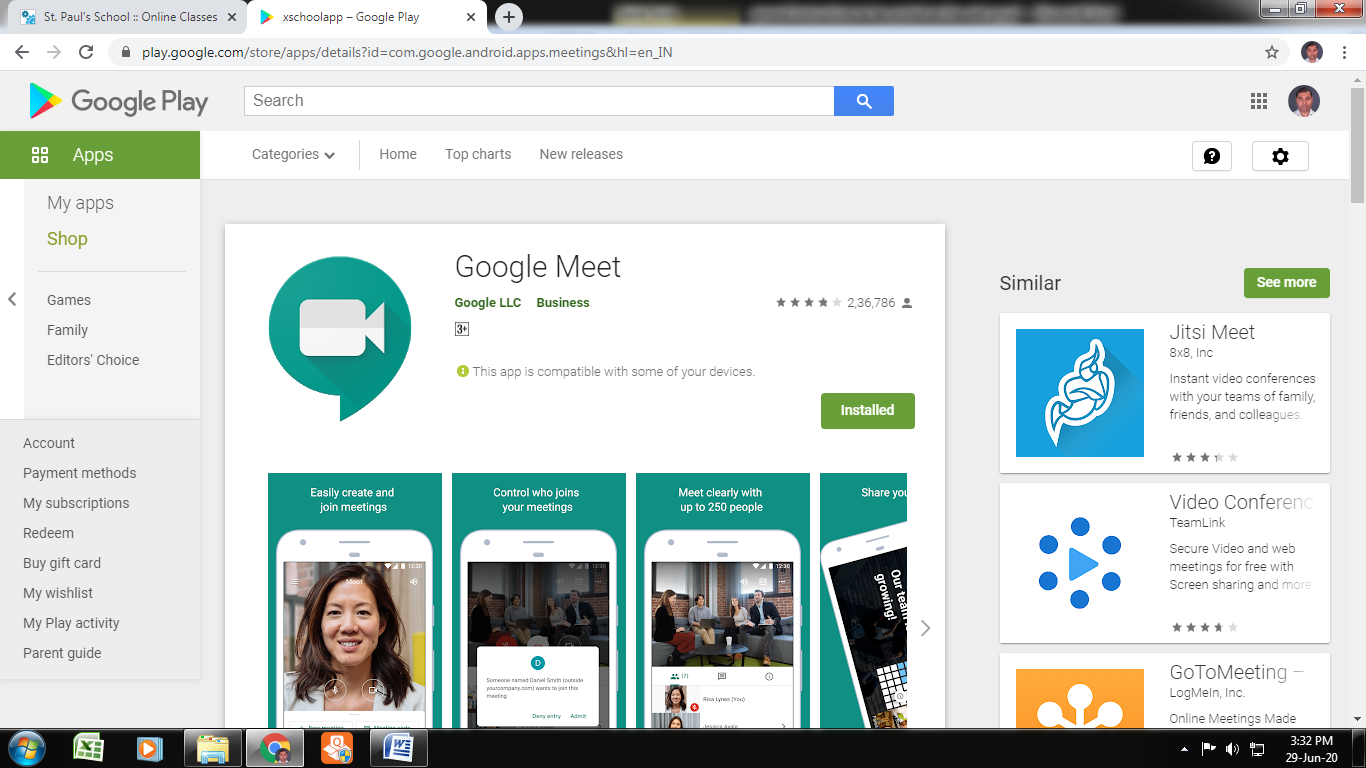
OR
you can use Google Chrome to type in the link https://meet.google.com/ on the address bar to join the online class.
Links for class time table of classes I to XII for online classes.
Links for NCERT Books
User Name and Password for logging into xschoolapp is
|
User Name
|
Password
|
|
sps@your scholar
number
For Example:
sps@12345/15
|
spsudr
|
Steps to join a lecture using mobile App.
Steps to join a lecture using Web Browser.
Guidelines for students and parents.
- A separate email id with password will be sent to each student to attend the online class.
- Students must sign in with the given id only to join the online class.
- All the students must actively participate in the online teaching program and take it seriously.
- Parents must see that the child is not disturbed or distracted in the teaching learning process.
- The child should be kept away from other siblings so that he/she can study attentively.
- The Child participating in the online class should not chat with other friends and create distraction among the students. Such students are liable to be terminated from the lecture with immediate effect.
- Parents must not interfere during the teaching learning session. Those having any doubts or clarification should email it to the school.
- The students are supposed to complete the exercises as given by the teachers in their notebook and submit them as instructed.
- Regular attendance will be marked by all the teachers.
- Timely online tests will be taken and the marks will be added in the school report card.
- The online teaching program will follow 2020-21 school time-tables which is given above.
- A student must not login from more than one device at a time during the teaching learning session as it would interrupt the online class and will not allow the child to ask doubts.
- Click on allow access to location whenever asked.
- Click on allow access to mic and camera whenever asked.
- The student must leave the class after it is over and get ready to click on a fresh link provided by another teacher through our school app.
- Students must use a headphone and mic for proper listening.
- Students must take a break during the gap between the periods and wait for the next invitation link and be ready in time to join the next class.
- Web browsers page history should be deleted by selecting “clear browsing data -- all time” before opening school website or logging to online learning page.
- Students must close all other apps to free up memory before opening the online learning app.
- LKG and HKG will not have live classes but video and other teaching material will be sent to them through SchoolApp.
- On Thursday’s, sports, music, drawing, GK and other activities related information will be sent by school app. Please co-operate with your teachers and avail maximum participation.